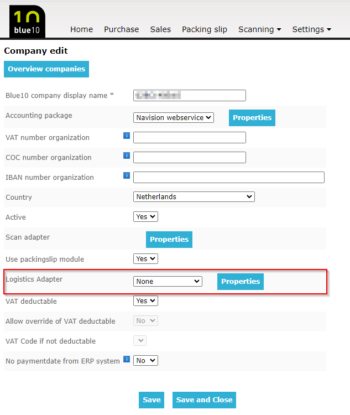To be able to match purchase orders, you first need to activate the functionality in Blue10.
Follow our step-by-step plan:
- Click on Settings > Companies > Select the administration
- Click on More Settings
- Select ERP in the field Logistics Adapter
- Click Save and Close