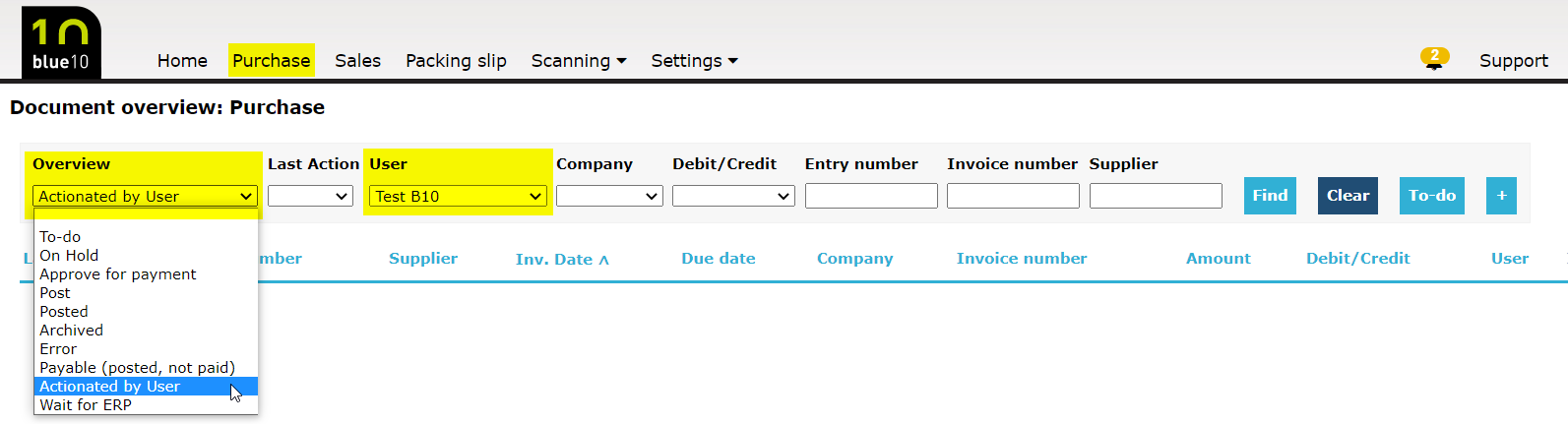Are you looking for invoices you have already processed in Blue10? The option ‘Actioned By’ enables you to easily gain insight into the processing of invoices within your organization.
Follow the next steps:
- Click on Purchase
- Go to Overview
- Select Actioned by User in the drop-down menu
- Select the User in de drop-down menu. Depending on your granted rights you can only see your own username or all users of your organization.
- Click on Find to generate the overview
You will now see an overview of all invoices that have been processed by either you or the user that you have selected. The invoices are shown in chronological order starting at the most recent invoices. This means the invoice you have processed most recently is listed at the top of the list.
Tip: Click Overview and select To-Do from the drop-down menu to view all documents that are ready to be processed by you as a user.