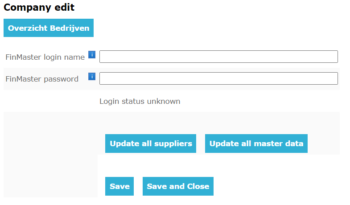To be able to create a financial entry in Blue10 and post invoices, you need to connect Blue10 to FinMaster. In Blue10 you can create a company to link Blue10 to the relevant administration in FinMaster. Your suppliers, and all masterdata will be retrieved from FinMaster so you can use them in Blue10.
To make the connection between FinMaster and Blue10, you will need specific data to make this connection. You can request this data of the administration from FinMaster’s Customer Support (support@finmaster.nl). Once you have received this information, you can continue with the step-by-step plan below.
Follow our step-by-step plan to create a company in Blue10:
- Go to Settings > Companies and click on New Company. An overview of the available integrations will now open.
- Select the accounting system FinMaster and click on Connect.
- Enter the name of the administration and click on Submit. This name is visible to all users in Blue10.
- Enter your FinMaster login name and password
- Click Save and Close