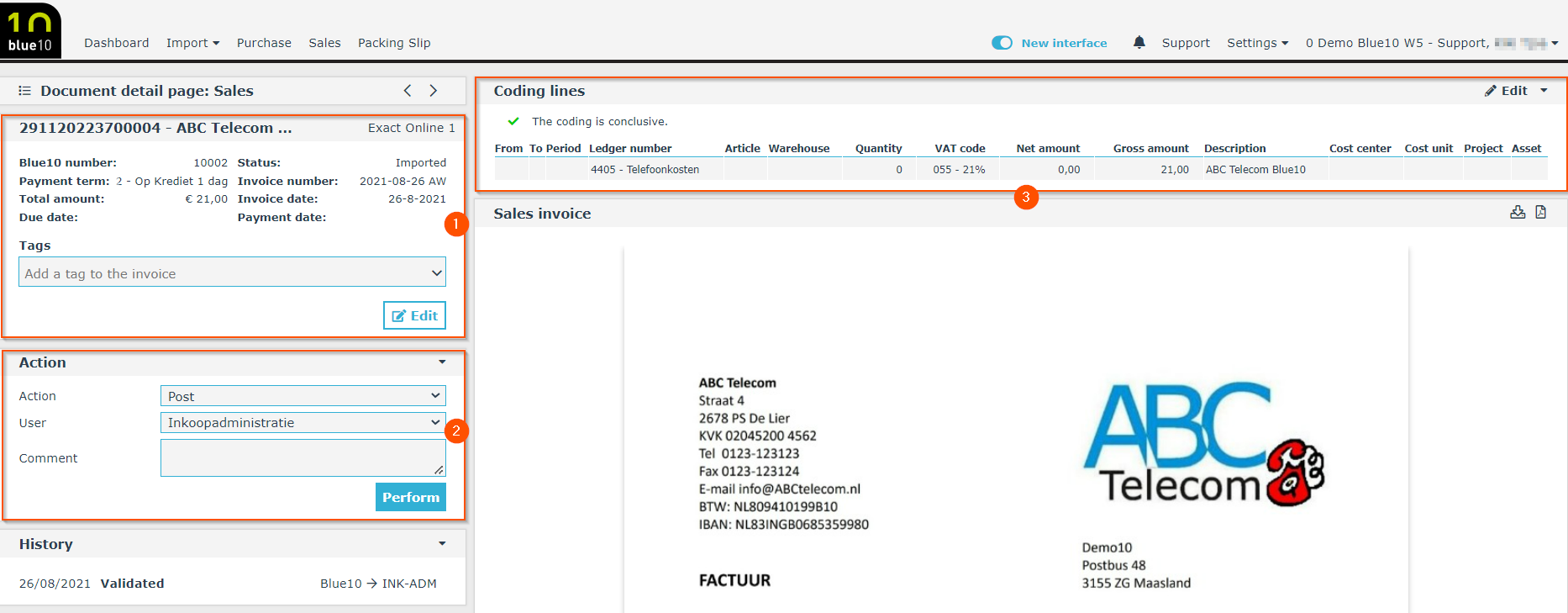We are currently working on the development of new websites and a new interface. Want to know more? Read more here.
In the overview below, we keep track of all changes to the updated interface for the step Sales.
We are currently working on the development of new websites and a new interface. Want to know more? Read more here.
In the overview below, we keep track of all changes to the updated interface for the step Sales.
We’ve made the following changes to our Document overview: Sales page:
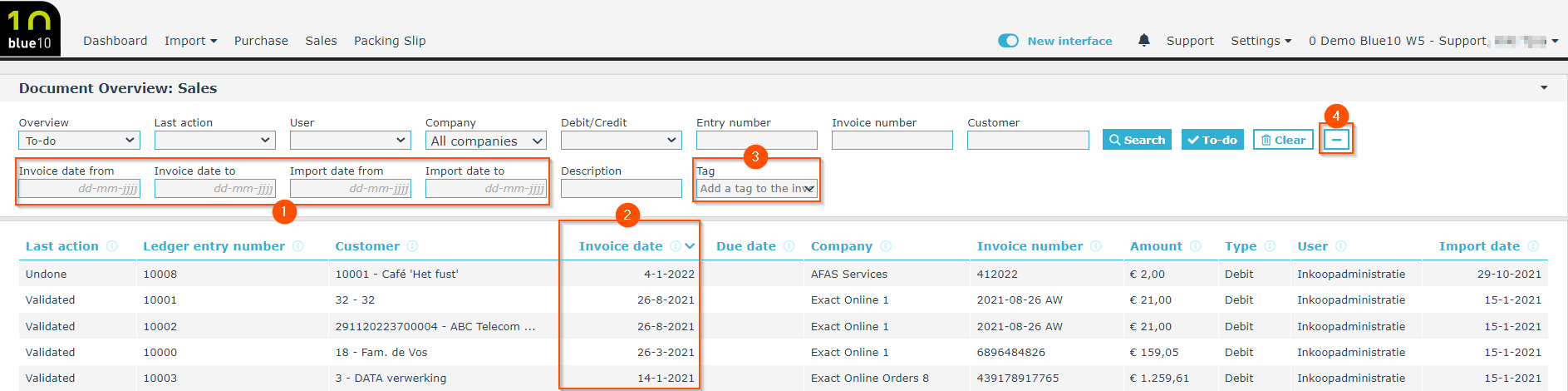
Here are some changes to our Document detail page: Sales invoice: