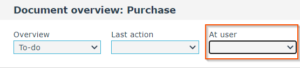If a user is ill or on a holiday, another user can substitute for them in Blue10 and process their invoices. To do so, you can use the Belongs to setting, without having to change any auto- or suggestion routes. Simply go to the user settings of the user who will substitute and select the absent user in the Belongs to field. Now, the substitute will be able to see all invoices from him or herself and the additional invoices of the absent user. This allows the substitute to act as his or her absent colleague, including all suggestion and autoroutes that are normally used.
User settings
A user with administrator rights can set which users can belong to others. Follow these steps:
- Go to Settings > Users and open the user who will temporarily substitute for a colleague.
- Below the heading Base rights, select the temporarily absent user in the field Belongs to.
- Click on Save to activate the setting.
Belongs to: a group or another user
If you are part of a group or another user, you will see your own abbreviation and the one from the group/user you belong to in the Document overview. This allows you to see your own invoices and the ones from your group/user you belong to in one list. You can adjust your filter by clicking on At User.