It is possible that an invoice shows discrepancies between what is stated on the invoice and the product or service that has been delivered. For example, a discrepancy in price or quantity. In Blue10, it is not possible to reject an invoice. However, you can place the invoice On hold. This way, you indicate that action has been taken to ensure the supplier will correct the invoice.
In the following example, the manager received an invoice with incorrect pricing. The manager contacted the supplier and requested a credit. You can either send the invoice to the purchase administration or keep the responsibility to yourself to process the invoice after receiving the credit note. In this case the Action Place on hold has been performed to the Purchase Administration. In the Comment section, you can describe the status and what needs to be done to correct the discrepancy on the invoice.
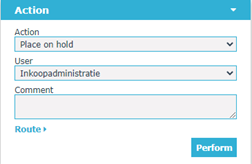
If a supplier contacts you about this invoice, you can easily find it if you filter on Overview: Pending Approval. It is also possible to search for the invoice on other search criteria, such as invoice number or the supplier’s name.
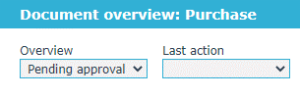
In the same overview you can see which colleague is responsible for handling the invoice in the column At User. After selecting the invoice, you will see the comment(s) about the action(s) taken in the History section.

