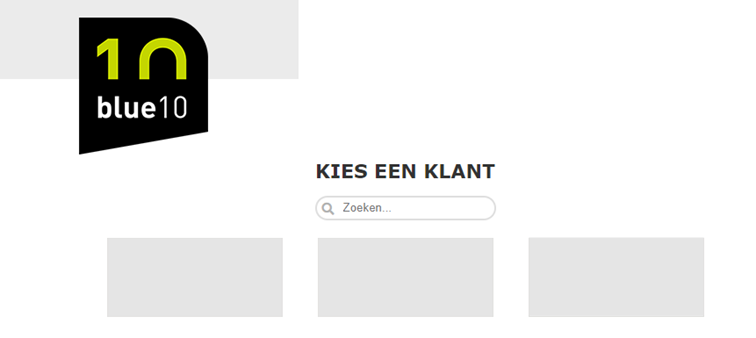Blue10 supports logging in with an Azure AD account/company account. After the transition to logging in via Azure AD, it is no longer possible for users to log in via other authentication methods. Read in this support blog what this means for new users, accountants or users with access to multiple Blue10 environments. Read more about the integration in this blog.
The integration with Azure AD is activated in our Blue10 environment. What happens if I create a new user in Blue10?
In Blue10 you can only create a user who is registered in the Azure AD tenant.
Can the accountant (or another external user) still log in after the integration with Azure AD has been activated in our Blue10 environment?
All users in your Blue10 environment must sign in with an Azure AD account after Blue10 has activated the integration with Azure AD. If your accountant has access to the Blue10 environment, the accountant must have an Azure AD account.
Create an Azure AD account for the accountant in your own Azure AD tenant. This way it is possible to deny the accountant access when this is necessary. This also applies to any other external users who have access to Blue10.
It is also possible to connect more than one Azure AD tenant with one Blue10 environment. Please note that the connection between Blue10 and the Azure AD tenant must always be performed by a user with administrative rights in the Azure AD tenant.
Do you or your colleague(s) have access to multiple Blue10 environments?
When the integration with Azure AD is activated for a Blue10 environment, this means that in this Blue10 environment it is only possible to log in via Azure. There are no changes made to other Blue10 environments that the user can access. A user can therefore still log in to Blue10 with other login methods, such as the Blue10 username and password or via Exact Online. After logging in, the user sees the different environments that he/she has access to.
For example: if one of these Blue10 environments has activated the integration with Azure and the user is logged in via a method other than Azure (Login via > Microsoft V2), then the user sees this Blue10 environment in the overview, but cannot open the environment. The user only enters this Blue10 environment by logging in via Azure.